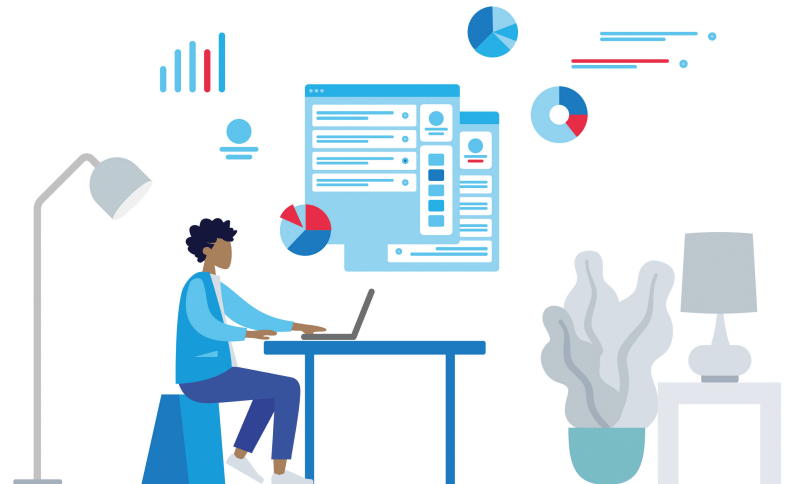What the ARPA means for TPAs
The American Rescue Plan Act, 2021 (ARPA), the third COVID-19 stimulus bill, provides COBRA premium assistance for eligible impacted workers. Under the ARPA, employers need to: 1) Identify eligible individuals; 2) Provide notice to them by May 31, 2021; 3) Specify and provide a termination reason to their COBRA administrator to confirm eligibility.
- Maybe you are facing the challenges of meeting the deadline without straining your resources.
- Maybe employers are coming to you even now for help in advance of the May 31, 2021 deadline.
- Perhaps you’ll hear from others who will need support when their eligible workers elect during the following notice period.
A Complete Guide to the COBRA Subsidy Changes and the ARPA for Third Party Administrators (TPAs)
If you are flexible and adaptive in meeting the ARPA requirements on behalf of your clients, you are setting your TPA up for winning more business in the future and expanding your relationship with your existing clients.
Through conversation with our clients and industry partners, the team at TPA Stream identified five key ways TPAs are affected by the ARPA. For each of the focus areas, we present recommendations of how TPAs can handle this added work with a short turnaround to meet the May 31, 2021 deadline.
If your TPA administers COBRA, this guide is a must-read.
What’s included:
- Overview of ARPA and the requirements
- Checklist of possible risks
- Team training recommendations
- Customer service checklist and recommendations
- Ways to adapt to this and other changes